Operations Center Progress Update
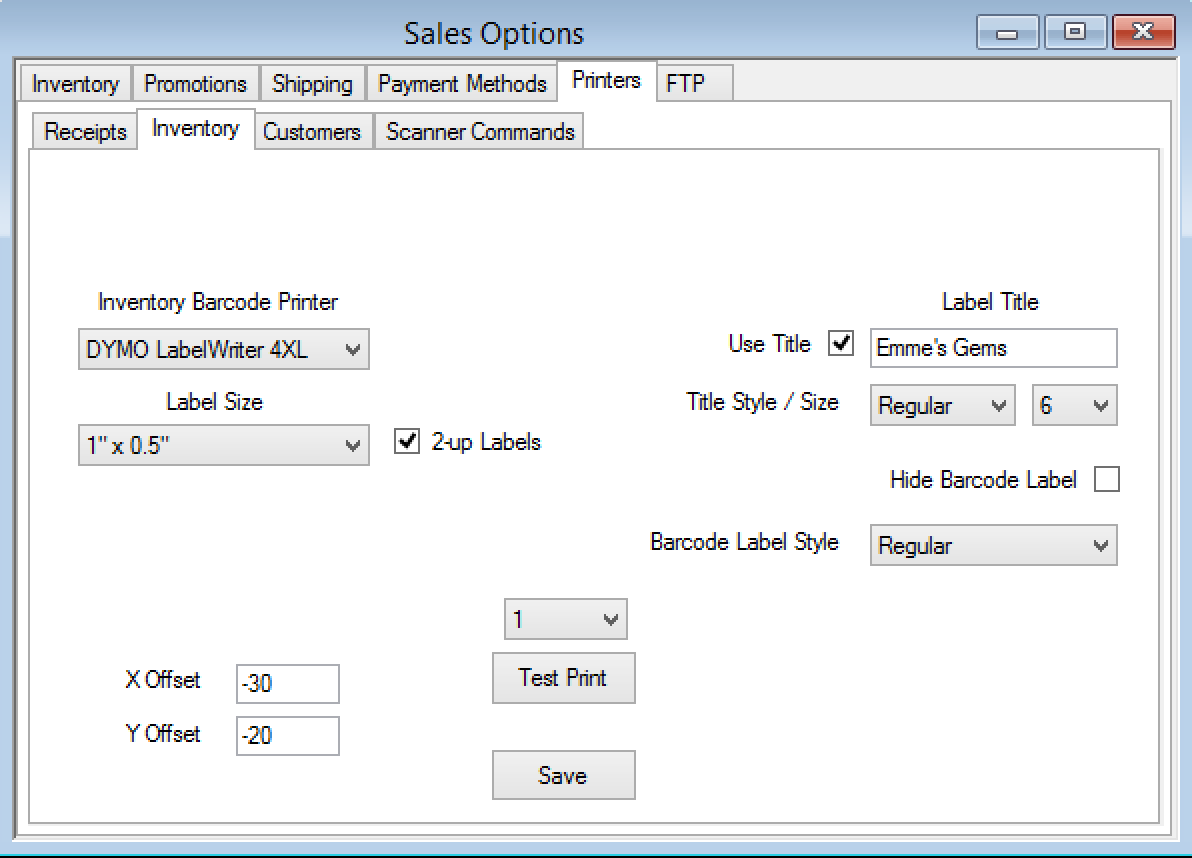
It seems like it has been a while since I have posted an update, however, below is all the current progress for the next update, as well as what is left to finish.
Finished
- Brand new account setup that replaces the old account setup. This new form will aid the user in setting up a new user account. The introduction of this setup also fixes numerous coding issues and adds some additional features like editing user accounts.
- Sales Account Wizard: This wizard helps the user in creating (or editing) a new company.
- Bilingual Support (English/Spanish)
- Barcode capabilities
- Inventory barcode labels can be generated directly from the inventory screen by right clicking an item.
- A batch of barcode labels with consecutive numbering can be generated from the same screen
- Customer labels can be generated from the customer screen
- Special command labels can be generated from the Sales Printers screen
- Label printer support. Current labels supported are both single labels and “2-up” labels.
- New notification panel.
- Request confirmation email will now display item images.
- Customers will now also receive a confirmation email.
Fixes
- Crash that could occure in certain situations when saving Promotional options.
- Company name in shortcuts had longer names cut short.
- When exiting the program, selecting “No” in the confirmation dialog would still exit the program.
- Updating website settings will now also properly set “companyid” field.
Improvements
- You will no longer have to logout in order to change the background image.
- Improved loading and saving background image code.
- More streamlined login handling.
- Website images can now be selected to load directly from the website instead of from the SQL database.
- Rewritten add/edit inventory image code.
To Do
Add
- Refunds management.
- Ability to remove images.
- add option to hide out-of-stock items from inventory list.
- Ability to import website requests directly into the program.
- Ability to delete transactions.
Fix / Improve
- Fix bug in promotional item code.
- when adding/editing customers/inventory, select the item afterwards.
- Fix import html font code.
- Changing value/items in cart “Change” doesn’t change total number.
- Fix/finalize all printer related settings.
- Search by name or item number in inventory without selecting columns (Column auto-select).